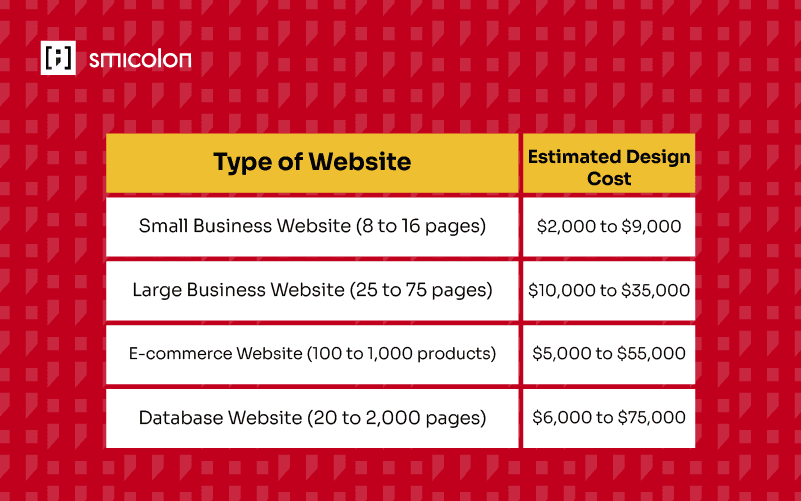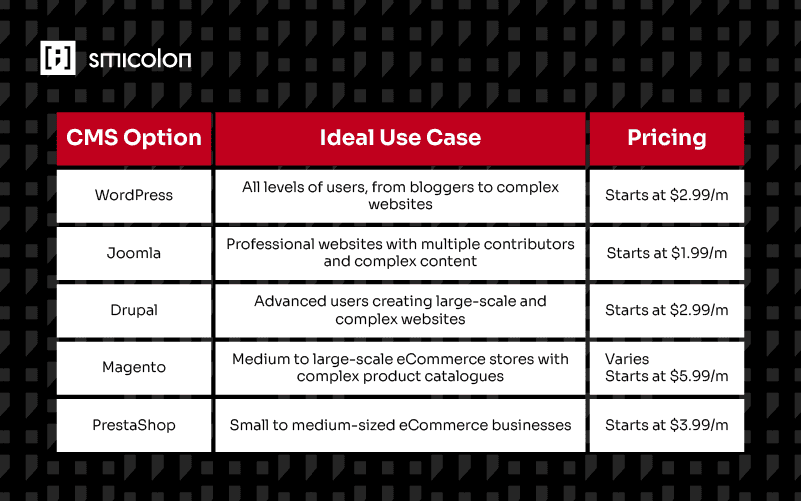Over 43.2% of all websites use WordPress, making it the most popular CMS platform. WordPress is an open-source software that is well-known for its scalability and flexibility. Furthermore, its gallery of over 58,000 WordPress plugins enables users to create any type of website.
Pros:
-
Offers cost flexibility tailored to individual needs and budgets.
-
Provides extensive customisation through a wide array of free WordPress themes and high-quality plugins.
-
If you choose a theme that utilizes a page builder to create your website, no coding skills are needed. However, it's a good idea to consider enlisting the assistance of a WordPress expert to ensure the theme aligns perfectly with your specific requirements.
Cons:
-
Some WordPress plugins and themes lack reliability or quality.
-
Themes, particularly those using a page builder, can be heavy and may slow down your website's load speed, which can negatively affect SEO.
-
The platform relies primarily on community support, forums, tutorials, and documentation.
Best for:
- Suitable for users at all levels, from those starting simple blogs to those developing complex websites.
Pricing:
-
Free WordPress software, but users require web hosting and a domain name.
-
Hosting providers like GoDaddy offer combined plans.
Key Features:
-
User management for assigning roles and access to various user types.
-
Media management, including editing names, setting alt tags, and adding captions, improves how search engines read and rank your website images.
-
Built-in comments for visitor engagement.
Joomla is an open-source CMS that powers over 2% of all websites. It distinguishes itself by offering robust features out-of-the-box, including multilingual support. However, the initial setup may pose challenges for non-technical users.
Pros:
Cons:
-
Control panel features terminology that may be less beginner-friendly.
-
Compatibility issues may arise between different modules, extensions, and plugins.
Best for:
- Ideal for professional websites managed by multiple contributors.
Pricing:
- Just like WordPress, you’ll need a web hosting and a domain name.
Key Features:
-
Banner management tool for advertising campaigns.
-
Multilingual settings with support for over 70 languages.
-
Built-in search and smart search features for enhanced user navigation.
Designed for professional web developers, its flexible API architecture supports different digital platforms. Compared to Joomla and WordPress, Drupal optimises its built-in features for better performance and security. It’s also worth noting that Drupal’s websites get higher web traffic than other CMS software.
Pros:
Cons:
-
Proficiency in coding languages like PHP, CSS, and HTML is required.
-
Management tasks, such as version upgrades, can be time-intensive.
Best for:
- Suitable for advanced users with strong technical knowledge, especially for large-scale and complex websites.
Pricing:
- Drupal pricing depends on web hosting and domain name choices.
Key Features:
-
Multilingual support with automated language translation.
-
Personalization capabilities using geolocation and user behaviour data.
-
Marketing automation for increasing outreach.
Magento is one of the best eCommerce platforms out there. The CMS software focuses on security, SEO, and customisation to optimise all types of eCommerce sites. As it caters to bigger online stores, the platform is powerful enough to feature a high number of products and orders.
Pros:
-
Manages multiple stores across various locations, languages, and currencies.
-
Responsive content management for mobile devices.
Cons:
Best for:
Ideal for medium to large-scale eCommerce stores.
Pricing:
-
Magento's cost varies; the Open Source version is free, but additional costs arise from hosting and a custom domain.
-
Premium editions like Magento Commerce and Magento Commerce Cloud require contacting sales for pricing.
Key Features:
-
Secure checkout with Worldpay and Cybersource payment gateways.
-
Touch-friendly admin dashboard for user-friendly edits.
-
Catalogue management with inventory control and dynamic pricing.
PrestaShop is another popular CMS platform for small to medium-sized eCommerce businesses. Its active community and broad set of features make it a highly flexible online store management platform. Its comprehensive interface also helps to enter and monitor products easily.
Pros:
Cons:
-
May lack scalability for larger eCommerce stores.
-
Relies on extensions and plugins, which can incur additional costs.
Best for:
- An excellent choice for small to medium-sized eCommerce businesses.
Pricing:
-
PrestaShop software is free, but hosting and a domain name are required.
-
Hostinger offers hosting plans starting at $3.99/month for Business.
**
Key Features:**
-
SEO management for optimising content.
-
Multiple payment options, including PayPal, Skrill, Stripe, WorldPay, and offline processing.
-
Multiple store management to streamline common features across stores.
Choosing the right CMS depends on your business needs, technical expertise, and budget. Each platform offers different pricing structures and customisation options. In fact, these CMS options cater to a variety of website needs, ensuring there's a suitable choice for every project. Keep in mind that the mentioned pricing is based on hosting plans and may vary depending on your specific hosting provider and package selection.
Types of websites and their average costs
The type of website you want to build will also play a significant role in the cost equation. As the saying goes, "Different strokes for different folks," various types of websites come with distinct requirements, functionalities, and complexities, all of which can significantly impact the overall development cost. Let's delve into some common types of websites and get a sense of their average costs:
-
Basic informational website: A basic informational website typically includes a few pages with information about the company, services, contact details, and maybe a blog section. This type of website is relatively simple and doesn't require advanced functionalities. The average cost for building a basic informational website can range from $500 to $2,000.
-
E-commerce website: An e-commerce website allows businesses to sell products or services online. It requires features like shopping carts, payment gateways, inventory management, and security measures. The cost of building an e-commerce website can vary depending on the number of products, the complexity of the functionalities, and the platform used. On average, an e-commerce website can cost anywhere from $2,000 to $10,000 or more.
-
Custom web applications: Custom web applications are more complex and require extensive development work. They can include features like user registration, user-generated content, integration with third-party services, and more. The cost of building custom web applications can range from $10,000 to $100,000 or even more, depending on the complexity and scope of the project.
3 Different Ways to Build a Website and Associated Costs
Once you understand the factors influencing website costs, you can explore different approaches to building a website. The method you choose will depend on your budget, technical skills, and desired level of customisation. Here are three common ways to build a website and their associated costs:
1. Do It Yourself (DIY)
The DIY approach is the most cost-effective option for building a website. By taking on the design yourself, you can save money on hiring professionals. The basic expenses involved in a DIY website include a domain name, hosting costs, an SSL certificate, a premium theme, and a drag-and-drop website builder like Squarespace, Weebly, or Wix. If you prefer a more traditional CMS, WordPress is a popular choice.
While the DIY approach can be suitable for simple websites, it may not be viable for complex projects. Designing a complex website without prior experience can be challenging and may result in a lower quality website. Consider the following pros and cons of the DIY approach:
Pros
Cons
The estimated cost for a small business brochure-style website built by yourself is around $200, considering expenses such as domain name registration, hosting, premium themes, plugins, and a website builder.
2. Hire an Independent Professional
If you want a professional-looking website without investing time and effort in learning web design, hiring an independent web developer or designer is a good option. Freelancers on platforms like Upwork or Freelancer.com can bring your ideas to life and ensure the success of your online venture.
When working with an independent professional, costs will depend on factors such as hourly rates, website functions, custom programming requirements, and the number of pages. Freelancers typically charge between $20 and $80 per hour. For a small business website, the estimated cost can range from $1,500 to $5,000.
Consider the following pros and cons of hiring an independent professional:
Pros
-
Guaranteed professional-looking website
-
No need to learn web design
-
Assistance with website launch
Cons
-
Higher financial investment, especially for complex projects
-
Potential difficulty finding a new freelancer for future changes
-
Communication challenges for non-technical individuals
3. Use a Software Development Company
Software development companies are ideal for businesses that require complex projects and a comprehensive range of services. In addition to web development, software development companies often provide maintenance, SEO services, and marketing strategy development. However, agencies typically have a higher price point and longer project timelines, making them less accessible for small businesses.
The cost of hiring a company can range from thousands to tens of thousands of dollars, depending on the agency size and project complexity.
Consider the following pros and cons of using a software development companies:
Pros
-
Resourceful for complex projects
-
All-in-one package for web design, maintenance, and marketing
-
Assistance with defining marketing strategy
Cons
Benefits of hiring a software development company
Now that we have a clear understanding of how much it costs to build a website, let's explore the numerous benefits of hiring a software development company to build one.
Customised website development
One of the significant advantages of hiring a software development company is the ability to have a customised website tailored to your specific business needs. When you choose to build a website on your own, you are often limited to pre-designed templates and themes that may not fully align with your brand identity or functionality requirements. A software development company, on the other hand, can create a website from scratch, taking into account your unique business goals and target audience.
With a customised website, you have complete control over the design, layout, and features. You can work closely with the development team to ensure that your website reflects your brand's values and effectively communicates your message to your audience. Whether you need an e-commerce website, a content management system, or a booking platform, a software development company can build a solution that meets your exact specifications.
Expertise in web design and development
Building a website involves much more than just writing code. It requires a deep understanding of user experience (UX) design principles, visual aesthetics, and front-end and back-end development. A software development company has a team of experts who specialise in these areas, ensuring that your website is not only visually appealing but also functional and user-friendly.
The web designers at a software development company are skilled in creating intuitive user interfaces that make it easy for visitors to navigate your website and find the information they need. They consider factors such as information hierarchy, colour schemes, typography, and visual elements to create a cohesive and engaging design. The developers, on the other hand, are responsible for bringing the design to life by writing clean and efficient code. They ensure that your website is responsive, accessible, and performs well across different devices and browsers.
By hiring a software development company, you can leverage their expertise in web design and development to create a website that stands out from the competition and provides an exceptional user experience.
Time and cost efficiency
Building a website from scratch can be a time-consuming and complex process, especially if you don't have the necessary technical skills. It involves planning, designing, coding, testing, and deploying, all of which require careful attention to detail. By hiring a software development company, you can save valuable time and focus on other aspects of your business.
A professional development team has the experience and knowledge to efficiently handle the entire website development process. They follow industry best practices and use modern development frameworks and tools to streamline the development process. This ensures that your website is delivered on time, without compromising on quality.
In addition to time efficiency, hiring a software development company can also save you money in the long run. While there may be an upfront cost associated with hiring professionals, the return on investment can be significant. A well-designed and optimised website can attract more customers and generate more revenue for your business. It also reduces the risk of costly errors and technical issues that can arise from attempting to build a website yourself.
Technical support and maintenance
Building a website is just the first step. Once your website is live, it requires ongoing support and maintenance to ensure that it continues to function smoothly. A software development company provides technical support and maintenance services, allowing you to focus on running your business while they take care of the technical aspects.
Whether you need to update content, add new features, or fix any issues that may arise, a software development company is there to assist you. They have a dedicated support team that can quickly address any concerns and provide timely solutions. This ensures that your website remains up-to-date, secure, and optimised for performance.
By outsourcing the technical support and maintenance of your website to professionals, you can save yourself the hassle of dealing with complex technical issues and focus on what you do best – growing your business.
Integration of third-party tools and services
In today's interconnected digital landscape, integrating third-party tools and services into your website is often necessary to enhance its functionality and provide a better user experience. Whether it's integrating payment gateways, social media platforms, analytics tools, or marketing automation software, a software development company can seamlessly integrate these tools into your website.
A software development company has experience working with various APIs (Application Programming Interfaces) and can ensure a smooth integration process. They understand the complexities involved in integrating different systems and can provide the necessary expertise to ensure that everything works seamlessly together.
By integrating third-party tools and services into your website, you can unlock a wide range of functionalities that can help streamline your business processes, improve customer experience, and drive growth.
Next Steps
Determining the exact cost of building a website can be challenging due to the unique nature of each business. Building a website is an investment that can pay off in the long run. By understanding the factors that impact website costs and exploring the different options available, you can make informed decisions and create a website that meets your business goals.
However, finding top talent for your website development needs is easier than ever. Platforms like Upwork or Freelancer.com connect businesses with skilled professionals who can guide you through the website creation process.
Whether you choose to build the website yourself, hire an independent professional, or work with a software development company, Smicolon provides a wide range of options to suit your budget and project requirements.
Embarking on the journey of creating a website can undoubtedly pose challenges, yet it need not be an arduous endeavour when you partner with Smicolon. Here, we advocate against settling for the mundane. Instead, we champion the creation of a website that is as exceptional and distinct as your brand itself, providing you with a custom-designed digital presence that can stand head and shoulders above the competition.
Contact us today to kickstart the journey towards your very own custom-designed website.
Disclaimer: The information provided in this article is for informational purposes only. The actual cost of building a website may vary depending on various factors, and it is recommended to consult with professionals and conduct thorough research before making any decisions.